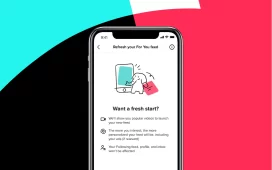Establishing a robust online presence plays a significant role in ensuring local businesses’ prosperity. Given the rising trend of consumers relying on the internet to discover and assess various offerings, businesses need user-friendly websites that skilfully capture visitors’ attention and successfully convert them into satisfied patrons. Well-designed websites have navigation. A well-designed website is like a virtual storefront for a local business. It represents the brand and provides an opportunity to showcase products, services, and valuable information to potential customers. No matter how visually appealing a website may be, in the absence of intuitive navigation, users will quickly become frustrated and leave.
Website success heavily relies on user experience. When individuals browse through the website of a local business, they expect to quickly and easily access the information they seek. Intuitive navigation: Visitors navigate around the site seamlessly, finding the desired information without hassle. By providing a smooth user experience, businesses increase customer satisfaction and encourage repeat visits. A high bounce rate indicates visitors leave a website shortly after arriving, often because they cannot find what they need. Complex or confusing navigation contributes to a high bounce rate, as users get frustrated and leave the site. By implementing user-friendly navigation, businesses reduce bounce rates and keep visitors engaged for a longer duration.
Implementing effective navigation techniques
Now we understand the importance of user-friendly navigation, let’s explore some effective techniques to be implemented to enhance the navigation experience on local business websites. The menu is the primary tool for navigating a website. The menu items should be organized logically and labelled with concise and descriptive names. By maintaining consistency across all pages of the website users navigate effortlessly, regardless of which page they are on.
Intuitive page hierarchy
An intuitive page hierarchy helps users understand a web design for local-businesses organization and navigate between its various sections. It is essential to structure the website in a manner heavily influenced by the user’s mental model, thus making it easier for them to find what they are looking for. By categorizing content and creating clear pathways, businesses can guide visitors through the website logically and intuitively.
Prominent call-to-action buttons
Call-to-action buttons are essential elements of a website is guide users to take specific actions. Whether it’s making a purchase, requesting a quote, or subscribing to a newsletter, prominent call-to-action buttons provide clear directions and help users navigate through the conversion funnel. Placing these buttons strategically throughout the website increases their visibility and encourages user engagement.
Responsive design for mobile devices
In today’s mobile-centric world, having a responsive website design is crucial. Local businesses must their websites are optimized for mobile devices, as a significant portion of website traffic comes from smartphones and tablets. User-friendly navigation on mobile devices involves adapting the menu structure, button sizes, and overall layout to provide an optimal experience for users on smaller screens.