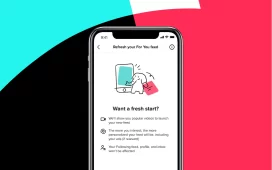Surfing the web at home is an easy and secure way to carry out your everyday tasks – at least much more secure than a wi-fi connection in a public setting. When you are out for work, for social gatherings, or just doing your work on the go, you do need a public Wi-Fi connection to make do with. But there are many privacy and security concerns attached to it.
Often, personal, or private networks are more secure than public networks as you are not aware of the rest of the devices connected to them. Moreover, you don’t know the authenticity of the operators of such networks. Since your device may be vulnerable to potential damage with public Wi-Fi, you should prefer using a hotspot if you want a safer browsing experience.
Trust Well-Known Networks
If you are in a public place, it’s better to use Wi-Fi only in places you can trust, such as a nearby library or a co-working space. This way, you are more likely to get a secure Wi-Fi connection since the company is getting paid to provide their service to you.
Even though public Wi-Fi can’t be trusted completely, you can still count on a network provided by a known company instead of using any random Wi-Fi connection that shows up at a mall. In addition, you will want to ensure that the Wi-Fi network is not operated by an unknown third party. At times, there is a chance that these networks can be trusted but if you think this through, how are these companies making money to provide free services like that?
Signing up to multiple public networks may not protect your data against malware. So, if you are traveling to another city, you should consider using Wi-Fi offered by a retail store or a restaurant, or else you may stumble across an insecure network.
Surf Web with HTTPS
You might have noticed that Google Chrome notifies you with a label called “Not Secure” if you are visiting a website that has an unencrypted HTTP connection instead of HTTPS encryption. It means that you should take it as a warning because people using the same Wi-Fi network can have access to the data between your device and the web server you are connected to.
Protect Your Info
It’s better to be careful when you sign up for a public Wi-Fi network that is asking you for a lot of personal information, including your phone number or your email address. If you have no other options available for a Wi-Fi network, choose networks that you can trust and use another email address instead of your personal or professional email address.
Most restaurants and stores that provide free Wi-Fi by asking you to sign up are looking for your information through various hotspots to send out emails and SMS for marketing their products. Now, it’s your decision whether you want access to free internet in exchange for your personal information. If you don’t want that, see if your internet provider offers public Wi-Fi hotspots. AT&T internet packages give the subscriber the privilege to connect to its many public hotspots available in many locations nationwide. These are much more secure and only available to eligible users.
Avoid File Sharing or AirDrop
While using a public network around unknown people, it’s better to limit the features that allow frictionless file sharing on your phone or PC. If you are using Windows, go to Network and Sharing Center, click on Change advanced sharing settings, then turn off file and printer sharing.
With Mac, go to System Preferences, click on Sharing, then unselect everything and head to Finder, then click on AirDrop, and select Allow me to be discovered by: No One.
With iOS, scroll through the Control Center to find AirDrop and turn it off. Once you are done, you don’t have to worry about any potential threat to your files or data.
Install a VPN
Installing and using a VPN client while using a Wi-Fi connection is the best way to remain secure. It works by encrypting the data your device is receiving or sending out. As a result, people using the same network or its operator can’t have access to your details or see your online activity. It’s easy to connect to a VPN. First, you need to download the VPN client. It will proceed on to a few steps depending on the device you are using.
Bonus Tip!
Avoid installing or downloading any new software or file over public Wi-Fi to prevent security threats. If you want to stream, surf, and download with no data caps, get in touch with BuyTVInternetPhone for the best internet plans at affordable prices.